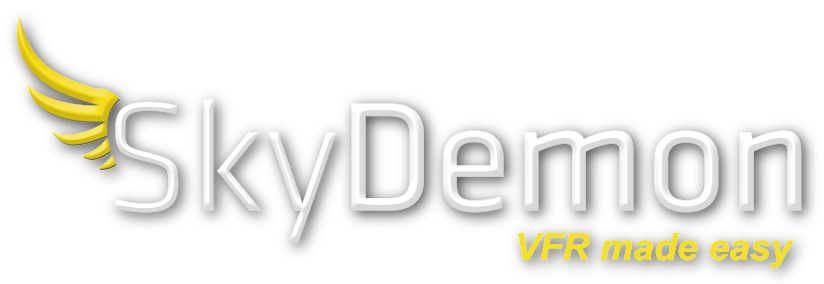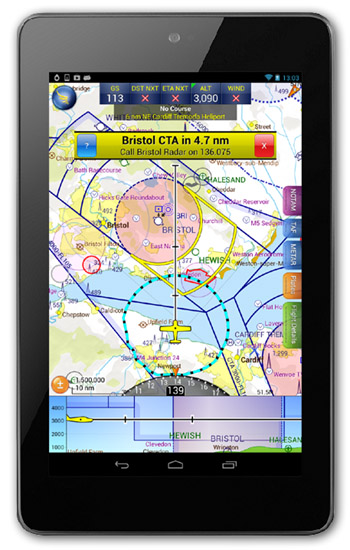Our Android app is a free download from the Play Store, and once installed on your Android device, requires you to enter the credentials for your SkyDemon subscription (or trial) to work. If you do not already have a SkyDemon subscription, go to the Get Started page.
Compatibility
Your device must be running at least version 5 of Android, entitled Lollipop, for SkyDemon to install and run. This was released in 2014, so the vast majority of Android devices in common use are compatible.
From September 2026, your device will probably need to have at least version 7.1 of Android, as many older operating systems will no longer be compatible with modern security certificates.
SkyDemon adapts to the screen sizes of small phones, large tablets, and everything in between. We suggest you obtain the physical size of device that best suits you and your cockpit.
In terms of hardware, your device should have at least 768 Mb of RAM, at least 1000 Mb of storage and either a built-in GPS receiver or compatible external GPS or traffic receiver.
Direct Download
We recommend using the Play Store to install SkyDemon. This will take care of software updates automatically. However, if you need access to a specific version, or for some reason cannot use the Play Store, use the links below to download the software on your device.
| Product | Released on |
|---|---|
| SkyDemon for Android 4.2.2 | 3 November 2025 |
| SkyDemon for Android 4.2.1 | 15 October 2025 |
| SkyDemon for Android 4.2.0 | 8 October 2025 |
| SkyDemon for Android 4.1.2 | 29 July 2025 |
| SkyDemon for Android 4.1.1 | 2 July 2025 |
| SkyDemon for Android 4.1.0 | 18 June 2025 |
| SkyDemon for Android 4.0.2 | 30 January 2025 |
| SkyDemon for Android 4.0.1 | 21 November 2024 |
| SkyDemon for Android 4.0.0 | 22 August 2024 |
| SkyDemon for Android 3.16.16 | 27 June 2024 |