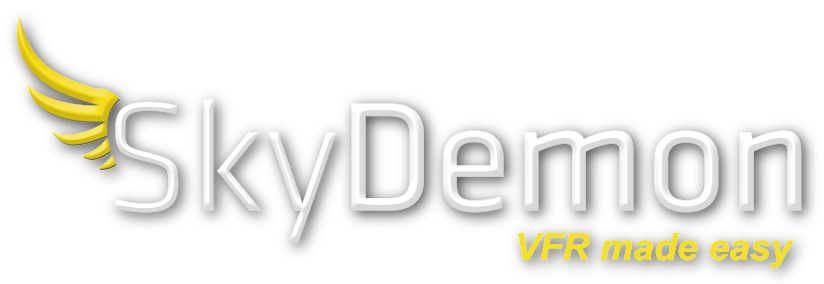Version History
This page details the significant changes made to all SkyDemon platform products from one version to the next. The release date given is approximate, due to the Apple and Google approval processes for apps distributed through their stores.
Version 4.2.3
13 Jan 2026
-
Pilot Notes now have a Translate button for instantly translating them into your language
(iOS, Android, PC)
You'll see the button if the pilot note is in a different language to the one in which you're using SkyDemon. - Obstruction information improved in mountainous regions (iOS, Android, PC)
- Flyable Conditions coverage increased to support the Canary Islands (iOS, Android, PC)
- Merge functionality reintroduced for split flight logs (iOS, Android, PC)
Version 4.2.2
3 Nov 2025
-
Flight logs are now presented with a preview map and with better information display
(iOS, Android, PC)
When you bring up a flight log, a banner at the top shows a small-scale map of the flight, and its statistics are displayed in an improved format below. This makes it easier to find the log you're looking for when using the Previous and Next buttons. - SkyDemon is now translated into Polish (iOS, Android)
Version 4.2.1
15 Oct 2025
- Various fixes to issues encountered by some users (iOS, Android, PC)
Version 4.2.0
8 Oct 2025
-
Checklists have been introduced for aircraft profiles
(iOS, Android)
Checklists can be defined for each aircraft profile, copied between aircraft, and are accessible from the Airfields tab and by tapping your aircraft symbol in flight. -
Pilot Log redesigned, and optional Airspace Above and Minimum Fuel columns added
(iOS, Android, PC)
There is now an option to move the frequencies section to a new page. Airspace Above gives you a ceiling to fly below based on the next controlled or dangerous airspace above you, and Minimum Fuel indicates how much fuel you need to have left at each turning point. -
Approach Information and Admin Information screens redesigned to be more clear
(iOS, Android, PC)
Density Altitude calculation is now available for more airfields. -
Trip Overview has been introduced for multi-sector trips
(iOS, Android, PC)
This new screen is accessible from the Route menu when you have a multi-sector trip planned, and gives totals for distances, times and fuel, as well as helping you to plan fuel stops.
Version 4.1.2
29 Jul 2025
There were no significant changes in this version.
Version 4.1.1
2 Jul 2025
- Various fixes to minor stability issues encountered by a few users (iOS, Android, PC)
Version 4.1.0
18 Jun 2025
- Aircraft creation wizard makes it much easier to create aircraft profiles (iOS, Android)
-
When using the Find tool in flight, you can now select Waypoints Ahead to see a list of all waypoints coming up
(iOS, Android)
This is really useful when ATC ask you to report by, or route via, a waypoint that you've never heard of and whose spelling is not obvious. - It is now possible to add reminders that display at or before turning points in your route as you fly (iOS, Android)
-
Warnings are now suppressed for danger or restricted areas activated by NOTAM or AUP, when no such activation is known
(iOS, Android, PC)
This benefits customers flying in regions where it is commonplace to fly through danger or restricted areas that are not active, and for whom a warning about such areas is undesirable. The warning is only suppressed if NOTAM and AUP data is up-to-date. - SkyDemon is now translated into Spanish (iOS, Android)
- Callsigns are now shown for other aircraft when connected to a compatible PowerFLARM receiver (iOS, Android, PC)
- The DataCreator application now requires .net 9 to be installed (PC)
Version 4.0.2
30 Jan 2025
- Support added for sending frequencies to Becker AR620x radios via Bluetooth-to-RS232 (iOS, Android)
Version 4.0.1
21 Nov 2024
-
Airspaces can now be found in the Find tool when typing only a partial identifier
(iOS, Android, PC)
Previously, you had to type the entire identifier to find them. Now you can start typing and a list of all matching airspaces is shown. - The Aircraft Editor screen has been redesigned to make it easier to navigate and understand (iOS, Android)
- Instruments are better laid out on small screen sizes (iOS, Android)
- The Safetycom frequency is now shown in the PLOG and Radio tab when operating in the UK (iOS, Android, PC)
-
Added support for validation of lateral centre of gravity for helicopters
(iOS, Android, PC)
If you are using the Helicopter weight and balance model, you must now set minimum and maximum lateral centre of gravity limits in your aircraft profile, otherwise a warning will be displayed stating the aircraft is out of balance.
Version 4.0.0
22 Aug 2024
-
New country information screens give access to AIPs, airfield popularity information and online resources
(iOS, Android, PC)
You can get to the country information screens by pressing the All Countries button in the Airfields tab. Additionally, when you plan flights crossing multiple countries, information for those countries appears automatically. - More detailed scenery data when zoomed in, especially coastlines, vegetation and urban areas (iOS, Android, PC)
-
Connectivity over RS232 via Bluetooth is now supported for sending frequencies to radios and course data to autopilots
(iOS, Android)
This will normally require an avionics engineer to set up the device in your aircraft. For more information, see the User Manual. -
Final Reserve fuel introduced in aircraft properties as a new way of specifying fuel minimums
(iOS, Android, PC)
Previously the Holding Time item was used for this purpose. Now you can set that item to zero if you wish, and use only Final Reserve to help specify your minimum fuel amount for flights. - Enhancements to memory consumption and speed of loading for scenery and NOTAM data (iOS, Android, PC)
-
Support added for Flybox and Levil devices, both of which feature autopilot control
(iOS, Android, PC)
The old Third-Party Devices screen has been replaced with a new Connectivity screen which has better structured access to all supported devices and a new Bluetooth section.
Version 3.16.16
27 Jun 2024
- Update of GAR guidance for flights arriving into or departing from the UK (iOS, Android, PC)
- FIX: A gradual slowdown of chart rendering followed by a crash could happen on older devices (iOS, Android)
Version 3.16.15
28 May 2024
- FIX: A bug in the last version could cause SkyDemon to crash under certain circumstances (iOS, Android, PC)
Version 3.16.14
22 May 2024
-
Better filtering of NOTAMs based on Item D schedules
(iOS, Android, PC)
You will no longer see NOTAMs in your briefing if their Item D schedule is not active - Improvements in efficiency of memory usage and drawing (iOS, Android, PC)
-
Scratchpad contents are now saved to storage, and are accessible post-flight from the Logs menu
(iOS, Android)
Previously, scratchpad contents would be lost if the software was closed. Now the contents are saved until explicitly cleared by the user. -
In Germany, there is now easier access to the Textual Information document from the VFR AIP for airfields
(iOS, Android, PC)
You will see a new Textual Information option in the Airfields tab for most German airfields with an ICAO identifier
Version 3.16.13
3 Apr 2024
-
The new Explore Heatmap tool allows you to create and explore heatmaps from all your logged flights
(iOS, Android)
Find the new tool under the Logs menu. You will need to have at least 50 logged flights in your SkyDemon cloud. - Many improvements to memory consumption, speed of loading data and speed of drawing maps (iOS, Android, PC)
Version 3.16.12
14 Feb 2024
- Improvements to the High Contrast / Night chart style (iOS, Android, PC)
-
Improvements to speed of switching between full-screen tasks
(Android)
These include PLOG, Logbook, Scratchpad. - Improvements to performance while updating charts (iOS, Android, PC)
Version 3.16.11
12 Dec 2023
-
You can now customise the trail left by your aircraft in flight
(iOS, Android)
You can choose between breadcrumbs or a thin line, and change the colour, in the aircraft symbol options.
Version 3.16.10
26 Sep 2023
-
FIS boundaries are now drawn in our maps
(iOS, Android, PC)
This is the first time such boundaries have been drawn in our maps, though the information has always been available elsewhere. They appear as dotted green lines, and can be turned off (if desired) from the Mapping screen. -
International borders are now highlighted in our maps
(iOS, Android, PC)
These make it easier to see where one country ends and the next begins. In the SkyDemon chart styles they appear as a thick but faded gray line. -
Airspace activations by NOTAM and AUP are listed in the What's Here screen for the airspace
(iOS, Android)
Previously, these activations were listed in separate parts of the software.
Version 3.16.9
12 Jun 2023
-
Terrain shading and colours have been updated to look better across Europe
(iOS, Android, PC)
This mostly affects our primary chart styles, SkyDemon Terrain and SkyDemon Ground Cover. -
A list of recent finds is kept in the Search window
(iOS, Android)
This makes it quicker to locate things you successfully found recently. -
You can now tap the wind in What's Here to see winds aloft at all altitudes
(iOS, Android)
Open the What's Here screen over a wind barb on the map to see more wind data. - Improvements to graphical NOTAM depiction in Eastern Europe (iOS, Android, PC)
-
The aircraft CG envelope can now be defined as a moment-mass graph
(iOS, Android)
Previously the only option was to define it as a distance-from-datum-mass graph, but now you have the option to use the style from the aircraft PoH.
Version 3.16.8
4 May 2023
- GFP file format is now included when you share a route, for Garmin GTN devices (iOS, Android)
-
Virtual Radar has been updated so that while flying, more terrain below you is visible
(iOS, Android)
This works together with the ability to resize virtual radar, so it can be enlarged to show more terrain as required. -
A sound and speech is now played if you lose the connection to your WiFi traffic receiver
(iOS, Android, PC)
Previously, only the on-screen banner was shown.
Version 3.16.7
30 Mar 2023
- Improvements to map drawing speed (iOS, Android, PC)
- Various minor user interface improvements (iOS, Android, PC)
Version 3.16.6
25 Jan 2023
- Various improvements to loading speed, memory consumption and stability (iOS, Android, PC)
-
Connectivity to Avidyne IFD systems restored
(iOS, Android, PC)
An update to IFD firmware broke connectivity with SkyDemon.
Version 3.16.4
4 Oct 2022
-
Mac support enhanced
(iOS)
Previous versions of SkyDemon have worked on Mac M1 computers but not all features worked properly. In this version all features work, and macs are treated the same as PCs for licensing purposes. -
Weather animations updated
(iOS, Android, PC)
We have replaced the old weather time slider with a simple Animate button. When animating, SkyDemon will loop through the previous three hours and the next hour, showing the wind, rainfall and flyable conditions applicable at those times. - Nearby airfields offering an ATIS are now displayed in the Radio tab. (iOS, Android)
-
Airspace highlighting updated
(iOS, Android, PC)
When highlighting a piece of airspace from What's Here or the Warnings tab (among others) it is now more clearly brought to your attention.
Version 3.16.3
24 May 2022
-
Direct To Overhauled
(iOS, Android)
Each airfield now has a mini diagram, summary of each runway and rotating arrow pointing to its relative bearing. We also now highlight airfields in green if you can likely glide to it from your current position. -
Waypoint Searches in Flight Sorted by Proximity
(iOS, Android)
Sorting by proximity (rather than alphabetically, as in planning mode) helps you to find the most likely candidate fast when ATC advise you to route via a specific waypoint. -
Previous and Next Buttons in Logs
(iOS, Android)
When viewing a flight log there are now Previous and Next buttons so you can cycle between logs without exiting the screen. -
Virtual Radar Empty Size Improved
(iOS, Android)
Following on from our feature where you can resize virtual radar, the empty display (shown before you have planned a route) is now much thinner, leaving more map to explore. -
Route Export to KML
(iOS)
When Sharing a planned route, it is now output in KML format alongside existing formats. This format is easily viewable in Google Earth which also includes a fly-through feature so you can simulate your planned flight against realistic scenery. - SkyDemon is now translated into Hungarian (iOS, Android)
Version 3.16.2
11 Apr 2022
-
Sharing a route now produces files in GPX and FPL formats along with the SkyDemon format
(iOS)
This can be useful for exporting routes into other software or saving the files to an SD card. -
Scratchpad now supports Apple Pencil and a variety of drawing tools
(iOS)
Drawing and writing with a finger is also much more responsive. Applies to iOS 13+ only. - Improved the chart loading speed (iOS, Android, PC)
Version 3.16.1
22 Mar 2022
-
Multiple takeoffs and landings during one flight could fail to log automatically
(iOS, Android, PC)
Flights with one takeoff and landing were not affected
Version 3.16.0
10 Mar 2022
-
Forecast cloud thickness is now illustrated in virtual radar when Flyable Conditions is enabled
(iOS, Android, PC)
Previously, only the cloud ceiling was graphically depicted. With our new data, you can see the whole extent of the forecast lowest layer of cloud. -
It is now possible to change the height of the virtual radar
(iOS, Android)
To do this, slide your finger up and down in the left-hand margin of virtual radar. -
Frequency monitoring codes are detailed better in the Pilot Log and the Radio tab
(iOS, Android, PC)
You'll see these shown with two lines, the first showing the callsign and frequency, and the second showing the squawk. -
UK Frequency monitoring codes are now shown in the What's Here screen
(iOS, Android)
These are UK areas where monitoring a designated frequency and wearing a designated squawk is recommended. -
It is now possible to log takeoff manually from the Logging menu
(iOS, Android)
This can be helpful for pilots whose aircraft characteristics mean that SkyDemon does not always log takeoff automatically
Version 3.15.8
25 Jan 2022
-
NOTAMs that are less relevant to your route have been moved to the end of the briefing
(iOS, Android, PC)
A new General Information heading has been added to NOTAM briefings, and those bulletins that cover entire countries with general information are now under that heading, leaving more specific and relevant NOTAM towards the beginning. -
UK GAR and police notification guidance has been updated
(iOS, Android, PC)
This guidance lets you know when submission of a GAR or notification of police is necessary for a flight arriving into, or departing from, the UK. -
Verbal alerts when a new METAR is received for an airfield of interest when flying
(iOS, Android, PC)
Airfields of interest are those attached to your route in the Airfields tab. If a new METAR is received in flight, either via a mobile data connection or through a traffic receiver, a verbal alert will let you know.
Version 3.15.7
10 Dec 2021
-
Route export to Garmin Pilot is now supported
(Android)
If Garmin Pilot is installed you will see an option to do this in the Route menu.
Version 3.15.5
5 Oct 2021
-
Depiction of NOTAMs has been improved on the main map and in virtual radar
(iOS, Android, PC)
Where polygon(s) have been extracted from a NOTAM these are now used to depict the NOTAM in virtual radar and trigger warnings in flight where necessary. -
It is now possible to rename a turning point that is not associated with a waypoint
(iOS, Android, PC)
Choose Rename Turning Point from the What's Here menu to give a name to a turning point that would otherwise be labelled with its raw coordinates in the Pilot Log. -
References to AICs within NOTAMs are now hyperlinked
(iOS, Android, PC)
Clicking on the hyperlink takes you straight to the list of AICs for the country with the relevant AIC highlighted. - You can now use a two-fingered long press on the map to bring up the Map Ruler (Android)
- FIXED: Some iOS 15 issues (iOS)
Version 3.15.4
17 Jun 2021
-
The Logs dropdown now prompts for feedback if you've recently flown to an airfield for which we have little data
(iOS, Android, PC)
You'll see a banner at the top of the dropdown making it easy to briefly contribute data for the benefit of other pilots. -
Find a Destination now includes badges for the most popular airfields in each country
(iOS, Android, PC)
This is useful if you are flying to a new country and want to find out the places most other people go to. - FIXED: Connections to PilotAware could fail to reconnect after locking the device (iOS)
Version 3.15.3
24 May 2021
- Added separate support for third-party traffic receivers Air Avionics AT-1 and PowerFLARM Fusion (iOS, Android, PC)
- FIXED: SkyDemon could crash when opening the pilot log (iOS, Android, PC)
Version 3.15.2
4 May 2021
- Military Grid Reference System (MGRS) coordinates can now be entered into the Find window (iOS, Android, PC)
- Universal Transverse Mercator (UTM) coordinates can now be entered into the Find window (iOS, Android, PC)
- You can now edit the aircraft registration in a track log (iOS, Android, PC)
-
Fall back to Location Services on connection failure of SkyEcho 2, Flarm or PilotAware traffic receivers
(iOS, Android)
When SkyDemon detects the connection to your device has failed you can choose to temporarily revert to Location Services, so you can keep navigating and logging your flight. When SkyDemon detects your traffic receiver is working again it will automatically switch back.
Version 3.15.1
30 Mar 2021
- Various optimisations to internet communications (iOS, Android, PC)
Version 3.15.0
15 Feb 2021
-
A new Flyable Conditions weather layer has been added, showing forecast weather conditions related to your own personal preferences
(iOS, Android, PC)
This layer colours the whole map according to the flyability of the forecast conditions, based on your own ceiling and visibility preferences. Clear or green means the conditions are good, yellow means they are marginal and red means they are bad.
Version 3.14.7
12 Jan 2021
-
SkyEcho 2 configuration has been improved
(iOS, Android)
SkyDemon now allows you to set whether your SkyEcho device receives UAT or FLARM data. We also prompt you to review the configuration if we detect you are licensed to decode FLARM data but your SkyEcho is set to receive UAT.
Version 3.14.6
16 Dec 2020
-
Weekend View now activates automatically when you set your takeoff time to a weekend
(iOS, Android, PC)
Weekend View fades out airspace that is only active during the week. When you explicitly set your takeoff time to the weekend, or you go flying at the weekend, we now turn it on automatically. You can still manually turn it on and off. -
SkyEcho 2 connectivity has been improved
(iOS, Android)
SkyDemon now warns when your device has disconnected from the SkyEcho wifi hotspot, and offers the ability to configure the device from inside SkyDemon. A warning is also shown if it looks like your device is configured for the wrong aircraft. -
Briefing screen designs have been refreshed
(iOS, Android, PC)
The NOTAM tab, Weather tab, Flight Details and Warnings screens have all been overhauled to fine-tune their appearance and make them more readable.
Version 3.14.5
26 Oct 2020
-
Airspace Use Plan (AUP) data is now integrated into SkyDemon
(iOS, Android, PC)
This data about the activation of certain pieces of airspace is displayed by shading the outside of the airspace in orange, in the same way we do when it has been activated by NOTAM. The What's Here screen shows you the periods and levels in which the piece of airspace has been activated.
Version 3.14.4
28 Sep 2020
- Fetching of briefing data in the background has been made more efficient (iOS, Android, PC)
- Further iOS 14 compatibility work around UDP connections to third-party devices (iOS)
Version 3.14.3
21 Sep 2020
-
Connection and route transfer to Avidyne IFD systems is now supported
(iOS, Android, PC)
The systems are now available as an option in the Third Party Devices screen. - Some iOS 14 issues have been addressed (iOS)
Version 3.14.2
18 Aug 2020
-
SkyDemon now contains a personal Logbook facility
(iOS, Android, PC)
Our new logbook complies with Part-FCL and can be used to record flight times, landings and your capacity on those flights. You can also report on your currency and total hours on different airframe types. - Mountain Passes are now waypoints, so you can snap your route to them (iOS, Android, PC)
Version 3.14.1
14 Jul 2020
- FIXED: SkyDemon could crash when planning a route (iOS, Android, PC)
Version 3.14.0
10 Jul 2020
-
Initial chart selection is now automatic
(iOS, Android, PC)
For a fresh installation of SkyDemon, the charts surrounding your home country will be preselected. -
Buttons are now displayed on the map to install missing charts
(iOS, Android, PC)
If you scroll the map to a country whose chart is not installed, you will see a button offering to install it. A touch of the button and the chart is downloaded and installed. -
Internet connectivity options have been simplified
(iOS, Android, PC)
There is no longer an option to keep SkyDemon in offline mode. There is now a simple tickbox under navigation options that tells SkyDemon whether the internet should be used in flight.
Version 3.13.7
18 Jun 2020
-
The glide range tool now reverts to showing range to surface when over the sea, and annotates the range ring
(iOS, Android, PC)
A recent version introduced a change where SkyDemon showed your glide range to achieve 1000 ft AGL (the height is configurable). This version reverts automatically to surface (0 ft AGL) when you are over the sea, because we assume the objective is to determine whether you can reach land. Additionally, the glide range ring is now annotated confirming the active glide range.
Version 3.13.6
18 May 2020
-
Internet connectivity issues are now highlighted with a simple red square behind the Setup menu
(iOS, Android, PC)
Previously, many issues could be displayed in scrolling text and this was hard to understand. Now, any issue causes the Setup button to go red, and dropping down the menu explains what the issue is and allows a retry. -
It is now possible to send and receive aircraft profiles by email
(iOS, Android)
Opening an aircraft profile sent to you by email results in that aircraft being imported into your library in SkyDemon. -
If IFR features are enabled there is now a Flight Rules setting associated with each journey
(iOS, Android, PC)
This setting filters through to determine which NOTAM are selected for your briefing and what sort of map style is selected by default. - The Start Again and Create Route experience has been brought more in-line with our mobile software (PC)
Version 3.13.5
30 Apr 2020
-
Flight Information Region boundaries are now drawn more clearly
(iOS, Android, PC)
In the SkyDemon chart style a single thick dashed line makes the boundaries between adjacent FIRs much clearer. -
Labelling of airspace boundaries is now clearer and cleverer
(iOS, Android, PC)
Labels now intelligently wrap around curves and avoid areas of airspace that are offscreen or obscured by other parts of the user interface. -
The depiction of winch launching, hang-gliding, paragliding and parachute dropzones has been improved
(iOS, Android, PC)
The symbology has been updated and circular outlines are better integrated with the symbols they contain. -
Glidesafe has been updated and by default now shows you the glide range to 1000 ft AGL instead of to the ground
(iOS, Android, PC)
There is a new option in Navigation Options where you can change this to levels between ground level (like it was before) and 2000ft AGL. - Mapping options have been overhauled to be simpler (iOS, Android, PC)
- An Aerial Photography button now appears on the map at 1:25,000 and larger scales (iOS, Android)
Version 3.13.4
26 Feb 2020
-
New colouring and decluttering introduced when zoomed out to 2M, 3M, 5M and 10M map scales
(iOS, Android, PC)
The new colouring is designed to better highlight the boundaries between countries, and the new decluttering shows only information that is useful at the relevant zoom scales. Also, you can now zoom in on any point from these scales with one touch. - Log Summary has been renamed View All Flight Times to promote discoverability (iOS, Android, PC)
-
Logs exported from SkyDemon into Google Earth now have a time slider
(iOS, Android, PC)
This means you can use the time slider to see exactly where you were at any particular time. - Touching the header in the Airfield Information window now scrolls the map to highlight the airfield (iOS, Android, PC)
- FIXED: After putting the device to sleep, a reconnect to a GDL90 traffic device would not always be successful (iOS)
Version 3.13.3
14 Jan 2020
-
ATZs and CTRs are now drawn in the aerial photography view
(iOS, Android)
This is designed to help you establish where airfield airspace boundaries lie with respect to features on the ground
Version 3.13.2
8 Jan 2020
- Startup and chart loading performance has been increased (iOS, Android, PC)
- There is now a Duplicate option for aircraft profiles (iOS, Android, PC)
Version 3.13.1
12 Dec 2019
-
Full synchronisation between devices is now available for Aircraft Profiles
(iOS, Android, PC)
There are no longer buttons for individually saving profiles to the cloud and loading them from the cloud. There is only a Sync with Cloud button which ensures all your profiles are available on all your devices. - Runway surface conditions (MOTNE format) are now decoded in METAR (iOS, Android, PC)
Version 3.13.0
5 Dec 2019
-
User Waypoints are now organised into folders for easier management and control of their visibility
(iOS, Android, PC)
Previously, you could switch User Waypoints on or off but only as a whole. Now you can switch your folders of waypoints on and off individually. -
Full synchronisation between devices is now available for User Waypoints
(iOS, Android, PC)
Any folder you have designated as eligible for sync is now included when you Sync with Cloud, which makes is easy to keep your waypoints synchronised between all your devices. -
It is now easier to create a User Waypoint in flight at your current position, with a new top-level button in the menu
(iOS, Android)
Previously, this feature existed but was buried several levels deep in the user waypoint management screen. -
The Find tool now supports street address searches as well as aeronautical features
(iOS, Android)
Previously, you had to use the Aerial Photography feature in order to access street address searching. -
The flightplan filing user interface has been simplified for the cases where SkyDemon is able to automatically complete most of the form
(iOS, Android)
Only when your aircraft profile is incomplete will you have to look at (and fill in) the whole flightplan form. Otherwise, you can choose to review it but by default it is not shown. -
The Find tool in flight has been moved from inside the in-flight menu to the position instrument at the top of the screen
(iOS, Android)
It also now incorporates finding of turning points from later in your route, to facilitate easily taking shortcuts to them. - It is now possible to delete or edit a User Waypoint directly from the What's Here menu on the map (iOS, Android)
- New coloured dot and flag symbols have been added for User Waypoints (iOS, Android, PC)
- The What's Here entry for waypoints can now be used to view the terrain elevation at their location (iOS, Android)
-
It is now possible to import waypoints in GPX format
(iOS, Android)
The most common way of doing this is by opening an email, but import from other software works too. - If SkyDemon is interrupted or closed in flight, the app will automatically launch in flight mode when restarted (iOS, Android)
-
Distance and speed units are now independently configurable in the Change Units screen
(iOS, Android, PC)
Previously, speed units were tied to the selected distance units. To support aircraft where speeds are read in kmph but where the pilot still wishes to use nm for distances, the options are now separate. -
When completing a flightplan form, any errors or omissions are now shown in real time at the top of the form
(iOS, Android)
Previously, the Continue button would simply be grayed out, and it was not always obvious what part of the form was incomplete. - Unmanned aerial vehicles are now displayed using a quadcopter icon on the map (iOS, Android, PC)
Version 3.12.13
5 Nov 2019
- When rubber-banding a route to change it, the names of waypoints are highlighted as the route snaps to them (iOS, Android, PC)
Version 3.12.12
21 Oct 2019
-
Flight logging is now completely stopped if you explicitly log your engine off time
(iOS, Android, PC)
Previously, SkyDemon would continue to log which resulted in some people accidentally logging their journey home. -
Windows Location Provider is now the default provider for navigation mode
(PC)
Previously, only RS232 GPS providers connected via a COM port were supported. - Speech synthesis for warnings is now supported. (PC)
Version 3.12.11
7 Oct 2019
- When flying, the magnetic heading of your next leg is displayed as you approach your turning point (iOS, Android, PC)
Version 3.12.10
30 Aug 2019
- Direct flightplan export to Garmin Pilot is now possible via the Share option in the route menu (iOS)
- FIXED: Urban areas could be hidden in non-SkyDemon chart styles (iOS, Android, PC)
Version 3.12.9
27 Aug 2019
-
Temporary airspace defined in an AIP SUP but with a missing NOTAM is now included in SkyDemon charts
(iOS, Android, PC)
These are quite rare and at the time of deploying the feature, exist only in Germany. - FIXED: On short routes, a bug could prevent a full weather briefing from being shown (iOS, Android, PC)
Version 3.12.8
12 Aug 2019
-
Changes to the forecast over the course of a TAF are now taken better account of when depicting them on the map
(iOS, Android, PC)
As you use the Time slider to scroll forwards and backwards through time, the icons used to depict TAF and METAR on the map change to show the conditions at the time - Errors encountered during internet connectivity or from being logged out are now better communicated (iOS, Android, PC)
- SkyDemon now detects when a newer version of the software is available and prompts to upgrade (iOS, Android, PC)
-
When using the PilotAware third-party device connection, SkyDemon will attempt to reconnect to the device forever
(iOS, Android, PC)
Previously, SkyDemon would eventually give up if the device had not sent any data for a while or if your tablet had been put to sleep. -
Communication errors are now always suppressed when navigating
(iOS, Android, PC)
Previously, you would see the errors appear onscreen in red text but in most cases you would not be able to do anything about them.
Version 3.12.7
29 May 2019
- Improvements to the resilience of FLARM connections, which are now automatically reconnected if the connection drops (iOS, Android, PC)
-
Improvements to the efficiency of chart updates
(iOS, Android, PC)
In most cases, chart update downloads will take only 10% of the time they did previously. - FIXED: SkyDemon could crash when viewing certain airfields in navigation mode (iOS, Android)
Version 3.12.6
3 May 2019
- FIXED: An issue prevented the Back button from appearing when viewing the NOTAMs for an airfield (iOS)
Version 3.12.5
28 Mar 2019
- Track Logs can now be transformed into 3D virtual fly-throughs for viewing in Google Earth (PC)
-
There is now a button on the airfield page to view it in 3D
(iOS, Android, PC)
This feature requires that Google Earth is installed on the device - The Airfields screen/tab has been redesigned to be friendlier and now includes weather information at a glance (iOS, Android, PC)
- The Track Log screen has been redesigned to convey more information about the log statistics and present a clearer view of log exploration and sharing functions (iOS, Android, PC)
- The AIP, Flight Guides and User Documents screens have been redesigned (iOS, Android)
- You can now save a route in KML format, allowing for viewing the magenta line and 3D virtual fly-throughs in Google Earth (PC)
- The German translation of the SkyDemon software has been overhauled (iOS, Android)
Version 3.12.4
19 Mar 2019
- The Weather briefing has been redesigned to be easier to read (iOS, Android, PC)
- SIGMET are now better decoded, better graphically depicted on the map and have embedded hyperlinks for coordinates (iOS, Android, PC)
- Enroute Charts can now be included in Briefing Pack output (Android)
Version 3.12.2
8 Mar 2019
- The NOTAM briefing has been redesigned to be easier to read, with the buttons for hiding and viewing them on the map more obvious (iOS, Android, PC)
-
References to AIP SUP documents and pieces of airspace are now automatically hyperlinked from NOTAMs in your briefing
(iOS, Android, PC)
Also hyperlinked are website addresses and email addresses. - You can now copy text from NOTAMs in your briefing to the clipboard (iOS, Android, PC)
-
SIGMET are now graphically decoded when highlighting them
(iOS, Android, PC)
Previously, the entire FIR was highlighted when touching a SIGMET from the weather briefing. Now, more specific geometries are detected and highlighted. - Background music is now paused when SkyDemon sounds and speech are active, and then unpaused afterwards (iOS)
Version 3.12.1
26 Feb 2019
- There is now an auto gyro aircraft symbol available for selection (iOS, Android, PC)
Version 3.12.0
20 Feb 2019
-
Verbal Traffic Information has been introduced, so that all traffic of interest around you is communicated verbally
(iOS, Android)
Traffic that will come very close to you, or that is of general interest and within visible distance, is read aloud using similar phraseology that air traffic controllers offering a radar service would use. Obviously, this feature depends upon a traffic receiver being connected. -
Verbal alerts are now issued while taxiing on the ground when you are about to enter a runway
(iOS, Android)
This is designed to help prevent runway incursions and also to provide reassurance, when lining up, that you are doing so on the correct runway. -
Navigation warnings now support spoken output
(iOS, Android)
Previously, only sounds were associated with navigation warnings. Now in Navigation Options you can set your preference to have sound only, speech only, or both (or neither). -
Obstacle warnings have been refined so that they are less likely to be shown simply because you are in a descent
(iOS, Android, PC)
Your actual altitude must now be less than the defined safety height above the top of an obstruction in order to trigger a warning. -
When navigating, SkyDemon will now continue to log your position even when you switch to another app
(Android)
Android 8 (Oreo) disables logging of location when an app is in the background by default. This release of SkyDemon contains the changes necessary to continue logging location in the background.
Version 3.11.2
29 Jan 2019
- French GAFOR area forecasts are now integrated in SkyDemon (iOS, Android, PC)
- When an airfield is shown in the Find window, you can touch the i button to jump straight to information for that airfield (iOS)
-
The display of callsigns next to other aircraft on the map is now optional
(iOS, Android, PC)
Previously, callsigns were always displayed. Now, by default, they are not displayed, but you can turn them on again from the Navigation Options. - A list of recent destinations is now shown in the Create Route window when choosing your landing airfield (iOS, Android)
- Improved resilience for third-party GPS and traffic receivers connected via GDL90 protocol (iOS, Android, PC)
Version 3.11.1
10 Dec 2018
-
Airfield documents can now be downloaded automatically for your route
(iOS, Android, PC)
When enabled, SkyDemon will automatically download all the charts and documents for every airfield in your route, in the background. - You can now select more than one third-party traffic receiver (iOS, Android)
-
FLARM decoding is now available for the SkyEcho 2 traffic receiver
(iOS, Android, PC)
A separate license is required to enable decoding of FLARM traffic received through this product.
Version 3.11.0
19 Nov 2018
-
When an approach has been selected to a specific runway, traffic guidance for other runways is hidden and joining and turning indicators are shown for the precise circuit where available
(iOS, Android, PC)
Previously, at airfields with multiple runways and lots of circuit patterns, the screen could be quite cluttered on approach. Now only the circuit pattern and other traffic guidance for the selected runway is shown. Also, joining and turning indicators were previously shown for a generic circuit, whereas now the precise circuit shape will be used where available. - Instrument approaches have been added to the Make Approach screen (iOS, Android)
-
When selecting a circuit approach to a runway, left-hand or right-hand circuit is preselected automatically where possible
(iOS, Android, PC)
This saves one touch of the screen when selecting your approach. -
Blocks times are now included in the Debriefing Pack
(iOS, Android, PC)
Previously only the elapsed blocks-off to blocks-on time was displayed, and now the exact times for both events are shown too. - In the "Find Best Altitude for Flight" window, selecting an item will set the altitude for your flight to that level (iOS, Android)
- FIXED: Bulk download of AIPs or other plates could go extremely slowly (iOS)
Version 3.10.5
3 Oct 2018
- Minor improvements to the reporting of logged flight data (iOS, Android, PC)
- FIXED: An issue on iOS 12 where SkyDemon could slow down dramatically with prolonged usage (iOS)
- FIXED: A crash could occur when sending waypoints by email (Android)
Version 3.10.4
20 Sep 2018
-
Easy access is now provided to engine and blocks time logging features, and to logged times, while in navigation mode on the ground
(iOS, Android, PC)
Virtual Radar while sitting on the ground has previously contained nothing of much use, except some instructional text. It now contains buttons to help you start and stop engine and blocks time logging, and also shows the accumulated engine, blocks and flight time after your flight. -
Logging of blocks time is now automatic
(iOS, Android, PC)
Assuming you have explicitly started logging engine time, SkyDemon now automatically logs Off Blocks when you start moving, and logs On Blocks after your flight as the last time you moved before Engine Off.
Version 3.10.3
17 Sep 2018
-
Cloud storage of routes is now automatic
(PC)
When you save a route, a copy is also saved into the cloud. When you go to open a route, files from both local storage and cloud storage are shown in the same screen. The automatic saving to the cloud can be disabled from the Planning Options screen if desired. - We now keep track of flight logs which have not been backed up to the cloud, and show a prompt when necessary (iOS, Android, PC)
-
The Log Summary feature is now cloud-based, with more options for summary generation and for which columns to include
(iOS, Android, PC)
Log Summary now includes controls so that you can pick the range of logs considered, and presents more column choices in the output. -
The Open Route and Open Log screens now allow you to refine the list by searching for characters in the filenames
(iOS, Android)
This is to help those with a large number of routes saved -
Off Blocks time will now be automatically logged once the aircraft starts moving, as long as Engine On time has been logged
(iOS, Android)
Previously, the pilot needed to explicitly log Off Blocks - There is now a switch in the Navigation Options to disable the automatic appearance of georeferenced plates while in flight (iOS, Android)
- Fixed an issue in the new Colour Terrain feature where the colouring could represent a level 500 feet different from the key (iOS, Android, PC)
Version 3.10.2
6 Aug 2018
- Aircraft performance settings have been reorganised to be more intuitive (iOS, Android)
-
Diesel has been added as a fuel type for aircraft
(iOS, Android, PC)
This is handy for those engines which can take Jet A or Diesel.
Version 3.10.1
16 Jul 2018
-
Graphical NOTAM depiction has been enhanced, with more NOTAM from all over Europe accurately depicted
(iOS, Android, PC)
Some of these enhancements are server-side so you will see some enhancements even using previous versions. In this new version, depending on location, you will see fewer large circles and more precise geometries when we show NOTAM on the map. -
TerrainSafe has been renamed to Colour High Terrain, and it now works in planning mode as well as navigation mode
(iOS, Android, PC)
Accessed via the Mapping -> Terrain menu, this functionality has existed for a while to help you avoid terrain in navigation mode. Now in planning mode you can set your own reference altitude, to help visualize which mountain valleys and passes you can comfortably get through.
Version 3.10.0
25 Jun 2018
-
The new Find a Destination tool makes it easy to locate airfields by the facilities they have, by fuel availability or by runway requirements
(iOS, Android, PC)
You'll see a button called Find a Destination in Virtual Radar if you haven't yet planned a route, or in the Airfields tab in our iOS and Android software and under the Mapping menu in our PC software. -
The new Pilot Notes feature lets you write public notes for any airfield, making it easy to let others know of conditions and facilities there
(iOS, Android, PC)
In our iOS and Android products you'll see the number of unread pilot notes whenever you view an airfield in the Airfields tab. In our PC product you can right-click on any airfield to view its pilot notes. -
You can now nominate a list of your favourite airfields to ensure they are always conveniently accessible in the Airfields tab/window
(iOS, Android, PC)
To pin an airfield to your favourites, use the pin button at the top of the Airfields tab/window when you are viewing an airfield's information -
The contents of the Airfields tab when viewing an airfield have been improved to bring context-sensitive information to the forefront
(iOS, Android)
In planning mode you'll see easy buttons for calling, emailing or visiting the airfield website. Access to METAR, TAF and NOTAM for the airfield has been streamlined. In navigation mode, the airfield frequencies are shown on the first page to reduce the number of touches required. -
Double-tapping on your route on the main map highlights that position in the virtual radar
(iOS, Android, PC)
It had always been possible to double-tap in virtual radar to highlight the corresponding position in the main map. This feature now makes the reverse possible too. -
The distance-to-next and time-to-next instruments now both give a reading when flying local flights
(iOS, Android, PC)
Previously, no reading was available in these instruments. Now, the distance instrument always gives the distance to your base airfield, and the time instrument always gives the time it will take to get back there.
Version 3.9.5
16 May 2018
-
The What's Here menu in flight now tells you how long it would take to fly to the chosen point, as well as your distance and bearing to/from it
(iOS, Android)
Touch any waypoint on the map while flying and you'll see the new time-to-target reading shown at the top of the popup. -
UAT weather display has been enhanced so more is visible during flight, with better controls for hiding it
(iOS, Android, PC)
SkyDemon will automatically switch UAT weather overlays on when UAT weather is received, and these overlays now include the TAF/METAR coloured circles. It is possible to turn UAT weather overlays off again, or show and hide any of the layers, via the Weather menu. -
You can now change the units used for runway dimensions between metres and feet
(iOS, Android, PC)
Previously it was always metres.
Version 3.9.4
10 Apr 2018
-
There is now a switch to enable the display of (and warnings about) night-only airspace
(iOS, Android, PC)
The only example of such airspace is currently scheduled to become active in our next chart for Germany, due on 26th April. - Fixed a few issues arising in the new Aerial Photography feature (iOS, Android)
Version 3.9.3
3 Apr 2018
-
The new Aerial Photography feature supersedes Airfield Explorer and Satellite Map
(iOS, Android)
Accessed from the Airfields tab, from the What's Here menu for a waypoint or from the Map Layers menu. This feature overlays airfield features and other aeronautical information on aerial photography. You can alter your route, create and modify user waypoints, zoom to specific airfield features, measure ground distances in metres, find house addresses across Europe and more. -
The Plates tab is now an Airfields tab, breaking down the display of plates by airfield
(PC)
This brings our PC product user interface in line with that of our iOS and Android products. By breaking down the display of plates by airfield you have a better organised list of plates, and can more easily attach airfields of interest to your planned routes. -
Some map overlays are now suppressed when a georeferenced chart is being displayed
(iOS, Android, PC)
TAF/METAR indicators are no longer drawn within the boundaries of a displayed plate. VFR approach aids such as extended centrelines are not displayed if an IFR chart is showing, and aircraft symbol trajectory lines are truncated on an IFR plate to avoid hiding details underneath.
Version 3.9.2
22 Feb 2018
-
Aircraft performance modelling has been improved, with power settings now having multiple airspace/fuel burn entries for different altitudes
(iOS, Android, PC)
Previously, a power setting was assumed to produce the same airspeed and fuel burn at every altitude. Now, you have a list of altitudes and can attach an airspeed and fuel burn to each one. -
All IFR functionality is now behind a switch in Planning Options
(iOS, Android)
Previously, our various pieces of IFR functionality were spread around with their own options -
Access to instrument charts has been improved with new filtering and sorting
(iOS, Android)
STARs, SIDs and Instrument Approach Charts are now displayed in their own list, sorted according to your flight phase to make access easier. -
Legibility improvements to labels on the map and turning points on the magenta line
(iOS, Android, PC)
Certain labels are now drawn on top of the magenta line, so they're not obscured by it, and enroute waypoints are also drawn on top of the magenta line.
Version 3.9.1
25 Jan 2018
-
The flight logging engine has been upgraded so that many more items can be logged such as engine time, blocks time and free-form notes
(iOS, Android, PC)
The debriefing pack has been correspondingly updated to display these times and notes, and also a post-flight pilot log including the actual times of arrival at the waypoints in your planned route. -
One-touch access to aircraft configuration and flight settings is now possible via the distance and time bubble at the top of the map
(iOS, Android)
Previous removal of the Flight Details tab made access to these settings harder than it should have been. After reworking the design of the Flight Details window we again offer one-touch access to it (though not through a tab). -
Internet usage options and third-party device options are now split out into separate entries in Setup
(iOS, Android)
Previously these unrelated options were grouped together under an entry called Connectivity Options. - Fixed a bug where importing user waypoints could cause waypoint identifiers to be incorrectly populated (iOS, Android, PC)
Version 3.9.0
11 Dec 2017
-
Cloud storage of routes is now automatic
(iOS, Android)
When you save a route, a copy is also saved into the cloud. When you go to open a route, files from both local storage and cloud storage are shown in the same screen. The automatic saving to the cloud can be disabled from the Planning Options screen if desired. -
There is a new Warnings tab in planning mode which shows all planning warnings for your route
(iOS, Android)
Previously, planning warnings were shown among other settings in the Flight Details tab. -
Flight Details settings have been moved to the Route menu
(iOS, Android)
Previously these settings were shown in their own dedicated tab.
Version 3.8.5
13 Nov 2017
-
Printing of the Pilot Log (outside the Briefing Pack) has been enhanced to offer better layout options and to produce a PDF
(iOS, Android)
This feature now uses our own print engine, the same as is used in the Briefing Pack, which means we can give a more consistent output. A PDF document is now created and displayed onscreen, so as well as printing it, you can share it by email or any number of other actions. -
The new Radio tab replaces the Flight Details tab in flight and provides instant access to frequencies and listening squawks available at your current position and in the future
(iOS, Android)
The Flight Details tab has always been present in navigation mode even though it served no useful purpose. We decided to move the existing Radio screen out of the main menu and into its own tab as the information is very useful to have at your fingertips. -
Airfield proximity warnings have been introduced both while planning and flying
(iOS, Android, PC)
These warnings are triggered in planning mode if your route passes very close to an airfield you're not landing at, and in flying mode if you haven't planned to land at an airfield but are about to fly very close to it. -
High resolution terrain is now downloaded automatically in the background when enabled
(iOS, Android, PC)
Previously a region of high resolution terrain would need to be downloaded manually by the user. Now there is a simple switch under Map Layers to turn the feature on and off, and it works without any need for user intervention as you use the map and plan routes. - All setup and options windows have been reviewed to make them simpler and to make their options easier to locate (iOS, Android)
Version 3.8.4
25 Sep 2017
-
Live rainfall radar, TAF and METAR updates can now be received by SkyDemon in flight when using a compatible device and receiving UAT
(iOS, Android, PC)
This is to facilitate the trial broadcast of UAT in the UK, which we are a part of. If you are using a SkyEcho or iLevil device with SkyDemon and flying close to our headquarters you will receive this live weather information.
Version 3.8.3
11 Sep 2017
-
The Pilot Log and Briefing Pack can now be accessed with only a local flight planned
(iOS, Android, PC)
Previously, a specific route had to be planned in order to access this comprehensive briefing functionality. Now if you have a local route defined (i.e. a takeoff airfield and a radius you'll fly within) most of the briefing information is still available to you, including a local chart. -
We now show a quick distance and bearing from any position on the map at the top of the What's Here menu during flight
(iOS, Android)
To see this, long-press on the map when you're in navigation mode. You'll see a blue stripe at the top of the What's Here menu showing a quick distance and bearing, and also precise bearing from and to the position you touched. -
When adding a new aircraft to your aircraft library you are now given a list of existing aircraft profiles to customise
(iOS, Android, PC)
We have also dramatically increased the number of existing aircraft profiles in our library, so it should be much easier to find a similar (or virtually identical) aircraft profile, which you can edit so it faithfully represents your own aircraft. -
It is now possible to open a flight log sent to you by email, which will add it to your SkyDemon library
(iOS, Android)
In your email client, you should now be able to touch directly on a .flightlog attachment sent to you by another SkyDemon user. When touched it should launch SkyDemon and you'll get a notice confirming the flight log has been added to your own library. You can then inspect it as you would any other flight log, from the Logs menu. -
It is now possible to export SkyDemon user waypoints from your device by email
(iOS, Android)
To use this feature, open the User Waypoints screen from the Setup menu. Then under the Tools popup you'll find the Send by Email option.
Version 3.8.2
12 Jul 2017
-
Filed flightplans can now be managed (cancelled, delayed, closed, viewed) from within SkyDemon
(iOS, Android, PC)
To access this functionality, open the Setup menu and choose Manage Filed Flightplans. -
The map now automatically zooms in and out as you leave your takeoff airfield and approach your landing airfield
(iOS, Android, PC)
This is a very powerful new feature which saves you from having to manually zoom in as you approach your destination, if you want to see enhanced local detail. Just leave it up to SkyDemon. If you wish to disable automatic zooming, you can do so by touching the north indicator in flight and unticking the Auto Zoom box in the popup which appears. -
Integrated pilot feedback shows real-time information about airfields and allows you to submit your own feedback
(PC)
To show pilot feedback, open the Mapping menu and choose Airfield Feedback. You'll see speech bubbles appearing over many airfields on the map showing live feedback. Click on a speech bubble to view the feedback in more detail. To share your own feedback, right-click on an airfield and select Share Pilot Feedback. -
Pieces of airspace and NOTAM are now highlighted in virtual radar as well as on the main map
(iOS, Android, PC)
Highlighting occurs when you touch the binoculars next to a warning about that piece of airspace or NOTAM, among other situations. To test, plan a route through some controlled airspace. You'll see a warning in the Flight Details window. Touch the binoculars next to the warning and you'll see the airspace highlighted not only on the main map, but also in your virtual radar window. -
Georeferenced plate rendering speed has been dramatically improved on Android version 5 (Lollipop) and later
(Android)
In our tests, the increase in performance is tenfold. If your device uses Android 4.x and in capable of being upgraded to Android 5, we would highly recommend you do so, if slow georeferenced plates have been an issue for you. - You can now pan and zoom the main map at the same time, leading to a smoother user experience (iOS, Android)
- Timings are now drawn on turning points for Red Arrows formation transits where possible (iOS, Android, PC)
Version 3.8.1
18 May 2017
-
TAF, METAR, Wind and GAFOR information is now beautifully represented in the What's Here screen and tooltip
(iOS, Android, PC)
To view, press and hold over a TAF or METAR (the green, yellow or red blobs near airfields) or over a set of GAFOR indicators. -
The north indicator button has been replaced with a "pan to current location" button in planning mode
(iOS, Android)
We made this change because the north indicator didn't really do much in planning mode. It's far more useful to be able to quickly pan the map to your current location, which is what the new feature does. - Fixed a formatting error when displaying frequencies and also a rare crash in the What's Here menu (iOS, Android)
Version 3.8.0
8 May 2017
-
Traffic warnings have been enhanced and extended, with a new traffic radar instrument available either fullscreen (phones) or embedded in virtual radar (tablets)
(iOS, Android)
If you are using a tablet, you'll see the traffic radar feature permanently on display at the bottom-right of your screen, as long as your device is receiving traffic. There isn't room for this permanent display on phones, but under the main in-flight menu you'll see an option called Traffic Radar if your device is receiving traffic. -
The What's Here screen and tooltip now include a graphical airspace stack showing the extent of controlled airspace
(iOS, Android, PC)
To access the What's Here screen on a mobile device, press and hold on the map, at the location you want to learn more about. On a PC just hover the mouse at that location. - The What's Here screen and tooltip have been enhanced to better present frequencies and other information (iOS, Android, PC)
-
Integrated pilot feedback shows real-time information about airfields and allows you to submit your own feedback
(iOS, Android)
To show pilot feedback, open the Airfields tab and choose Show Feedback. You will see speech bubbles over many airfields on the map showing live details about them. Touch any bubble to be taken to the information page for that airfield, and you can then select Pilot Feedback to view the feedback in more detail. To submit your own pilot feedback, go to the airfield information page and select Share Pilot Feedback. - Controlled airspace is now separately switchable for classes A-D and class E in map layers (iOS, Android, PC)
-
We now offer the facility to file an electronic GENDEC form for flights arriving in The Netherlands
(iOS, Android, PC)
This facility is offered just like the option to file a flightplan or a UK GAR, as a blue bar in the Flight Details window. - Support for new German TMZs with squawks and frequency monitoring codes has been improved (iOS, Android, PC)
-
There is now a SkyDemon Plate option in the Airfield screen to immediately access all the information we have for an airfield in one screen
(iOS, Android)
You will see the SkyDemon Plate option alongside access to all other plates for an airfield -
Virtual radar in flight now dynamically changes vertical scale when in a climb or descent
(iOS, Android, PC)
We made this change so that when descending rapidly from altitude, you can see further towards the ground. - User document lookup for an airfield now works with a local identifier when an ICAO identifier is not available (iOS, Android)
- NOTAM which have been hidden are now displayed as grayed-out when producing a Briefing Pack (iOS, Android, PC)
- Visual Reporting Points listed in the airfield Approach Information screen are now clickable so you can easily find them on the map (iOS, Android)
- Wooded areas could remain hidden in planning mode if TerrainSafe was switched on in navigation mode (iOS, Android, PC)
Version 3.7.1
12 Jan 2017
- Faster map rendering speed and availability of maps when panning and zooming (iOS, PC)
- Broken parts of a track log are now explicitly highlighted on the main map and in virtual radar (iOS, Android, PC)
- Weight and balance now includes a simple model which eliminates the complexity of loading envelopes when they are not needed (iOS, Android, PC)
- The iLevil is now supported as a source of position and traffic data while navigating, via GDL90 protocol (iOS, Android, PC)
Version 3.7.0
22 Nov 2016
- NOTAM, TAF and METAR briefings are now automatically synced to a local flight when one is created, and a local flight is better represented on the map (iOS, Android, PC)
- Traffic receivers using the GDL90 protocol are now supported as position sources (iOS, Android, PC)
- More detail is now shown at 1M and 2M scales, and existing features have been optimised for display (iOS, Android, PC)
- It is no longer necessary to plan a route in order for Rainfall, TAF, METAR and GAFOR to appear on the map (iOS, Android, PC)
- It is no longer necessary to plan a route in order for NOTAM to appear on the map (iOS, Android, PC)
- Documents which had been replaced could fail to display correctly when launched from All Documents (iOS, Android)
Version 3.6.6
21 Oct 2016
- GAFOR area forecasts in Germany are now supported (iOS, Android, PC)
- New icons for other traffic have been introduced (iOS, Android, PC)
- Various minor cosmetic updates throughout the product (iOS, Android)
- An issue where SkyDemon could slow down significantly has been identified and corrected (Android)
Version 3.6.5
19 Sep 2016
- Fixed an issue which could cause a crash when GPS signal was lost during flight (iOS, Android, PC)
- Fixed an issue which could cause SkyDemon Mobile MD devices not to start the software (PC)
Version 3.6.4
15 Sep 2016
- All printed output has been revamped and made consistent across all platforms (iOS, Android, PC)
- Airfield plates are now available in the Briefing Pack (iOS, PC)
- Briefing Pack creation is now available on Android (Android)
- There is now a Share on Social Media button for track logs, letting you easily share a map of your flight with your friends (iOS, Android)
- A glideslope is now displayed in virtual radar when flying the extended centreline of a runway (iOS, Android)
- It is now possible to create a Debriefing Pack from a flight log, including maps, virtual radar and statistics, for posterity (iOS, Android, PC)
- There is now an option for formatting positions as raw decimal degrees (iOS, Android, PC)
Version 3.6.3
17 Aug 2016
- The welcome, log in, and first time setup screens have been overhauled to be consistent between platforms (iOS, Android)
- User documents specific to airfields are now supported where filenames start with the ICAO identifier then an underscore (iOS, Android)
- Touching the route distance and time label near the top of the map zooms the map such that your whole route is visible (iOS, Android)
- The language preference is now saved from one run of the app to the next (iOS, Android)
Version 3.6.2
20 Jul 2016
- The Airfield Explorer lets you explore airfields, their ground features and traffic guidance on top of aerial photography (iOS, Android)
- Circuit diagrams and traffic guidance information are now visible at 250k and larger scales, subject to inclusion in charts (iOS, Android, PC)
- The What’s Here menu has been enhanced to provide easier access to airfield information (iOS, Android)
Version 3.6.1
24 Jun 2016
- The new Create Briefing Pack feature allows you to create a PDF with enroute charts, virtual radar and other briefing output (iOS)
- There is now a NOTAM section for ICAO airfields under the new Airfields tab, for easy aerodrome briefing (iOS, Android)
- New warning arrows have been introduced on the map and in virtual radar when airspace and obstruction warnings are showing (iOS, Android, PC)
- Obstruction glyphs on the map and in virtual radar have been updated to be more detailed (iOS, Android, PC)
- Fuel requirements are now itemised in printed weight and balance output (iOS, Android)
- Some chart data could fail to load on devices set to Turkish locale (iOS, Android, PC)
Version 3.6.0
3 May 2016
- The Plates tab has been reorganised into an Airfields tab, making more information (not just plates) easier to get to (iOS, Android)
- The new SkyDemon 3 chart style now shows trees and de-emphasises terrain with a standard white colour, keeping relief shading (iOS, Android, PC)
- The list of airfields of interest (for plates, weather and information) is now saved along with your route (iOS, Android, PC)
- The Document Browser has been replaced with an All Documents feature integrated into the new Airfields tab (iOS, Android)
- Waypoint size is now configurable as part of the mapping options, along with the size of map text (iOS, Android, PC)
- Your settings are now automatically loaded from the cloud when logging in on a new device (iOS, Android, PC)
Version 3.5.1
17 Mar 2016
- The Satellite Map screen now has a Find Address tool which lets you precisely locate most street addresses, postcodes or places in the world (iOS, Android)
- It is now possible to send your planned route via AirDrop to any nearby iDevice (iOS)
Version 3.5.0
4 Feb 2016
- Rainfall overlay is now available for the main map (iOS, Android, PC)
- A Weather menu is now available, centralising all the weather tools and switches for overlays (iOS, Android)
- Animation is now available for the weather overlays, including a new wind visualisation (iOS, Android, PC)
- The new Log Summary function displays a table with the last year of flight logs and all their details (iOS, Android, PC)
- There is now a Track Radial function for tracking or intercepting a given radial from a waypoint using the HSI (iOS, Android)
- Access to the SkyDemon version history is now provided through the Help menu (iOS, Android, PC)
- The Map Layers screen has been reworked to provide faster access to commonly used items (iOS, Android)
- It is now possible to adjust the sorting when opening or saving a local file, between A-Z and last modified date (iOS, Android)
- The Scratchpad could develop graphical errors on iPad Pro (iOS)
Version 3.4.4
30 Nov 2015
- The Document Browser is now available on PCs (PC)
- The Airfield Information screen is now available on phones (iOS, Android)
- SkyDemon could fail to keep recording position when in the background when running under iOS 9 (iOS)
Version 3.4.3
19 Nov 2015
- The new Satellite Map feature allows easy visual identification and location of ground features, and facilitates quick entry and editing of user waypoints corresponding with those features (iOS, Android)
- The satellite view in the Airfield Information window has been enhanced to include perspective views of runways (iOS, Android)
- Various cosmetic changes including standardising toolbar colours and replacing the zoom button and north indicator with more discoverable mini toolbars (iOS, Android)
- The planning toolbar has been rewritten to be compatible with dyamically changing screen widths, supporting split-screen multitasking in iOS 9 (iOS)
- Undecoded parts in TAF and METAR are now shown in the decoded view (iOS, Android, PC)
- It is now possible to enable warnings for TMZ and RMZ during flight (iOS, Android)
Version 3.4.2
30 Sep 2015
- FIS sector boundaries are now displayed in Virtual Radar to make it clear when to change frequencies (iOS, Android)
- FIS frequencies are now available in the What's Here menu (iOS, Android)
- Airspace labelling has been improved with curved labels so that more information is shown on the map (iOS, Android, PC)
- NOTAM affecting the runway you're proposing to use are now displayed in the Airfield Brief and Approach menu (iOS, Android, PC)
- Boundaries between aggregated controlled airspace displayed in Virtual Radar are now faded slightly to reduce clutter (iOS, Android, PC)
- Airspace and ATS routes are now included in the Find feature (PC)
Version 3.4.1
19 Aug 2015
- A bug in SkyDemon Plan could result in multiple repeating attempts to download a plate, without a way to exit the software (PC)
- A bug in Android 4.0.4 could result in a crash when scrolling from one menu to another (Android)
- SkyDemon could hang for several seconds when initially assigning a takeoff time to a long route (iOS)
Version 3.4.0
13 Aug 2015
- It is now possible to define a circuit and join type for your destination airfield when approaching it, which are drawn on the map for orientation (iOS, Android, PC)
- The new Airfield Brief is shown when on approach and when on the ground, and gives pertinent airfield and runway information (iOS, Android, PC)
- Dynon SkyView integration: it is now possible to connect via wifi, use the SkyView as a GPS source and transmit flightplans (iOS, Android, PC)
- Plates which have been replaced are now kept available on the device until the new version is downloaded (iOS, Android, PC)
- An option has been added to manually download high-resolution terrain data for user-defined areas (iOS, Android, PC)
- It is now possible to change the sort order for lists of files in cloud storage between alphabetical and date (iOS, Android)
Version 3.3.2
13 Jul 2015
- Touching a leg temporarily reveals its distance, time and magnetic heading, and unlocks it for rubber-banding when navigating (iOS, Android, PC)
- Improvements to flight log analysis makes it possible to intuitively review the statistics in detail by dragging the aircraft (iOS, Android)
- The TAF and METAR briefing can now be sorted by distance along route as well as alphabetically (iOS, Android, PC)
- There is now an in-app tool to automatically download the UK Postcode file if you search for one and the file isn't there (iOS, Android, PC)
- Legibility improvements to the display of other traffic received via Flarm and ADS/B devices (iOS, Android, PC)
- It is now possible to use the "Land Here" functionality at user waypoints (iOS, Android, PC)
- Alongside Sunrise and Sunset we now also show MCT and ECT, as the start and end of civil twilight (iOS, Android, PC)
- The "What's Here?" menu has been improved to split airspaces away from other information making it more intuitive (iOS, Android)
- Searching for waypoints containing accented characters is now much easier as the accents are no longer required in search text (iOS, Android, PC)
- The addition of a Help menu facilitates easy access to the User Guide (iOS, Android)
- 64bit support added (iOS)
Version 3.3.1
15 May 2015
- The UK CAA/NATS chart style has been reintroduced and revamped (iOS, Android, PC)
- Native x86 processor support has now been enabled (Android)
- A bug caused raw HTML to appear in the PLOG and Weather windows on some devices (Android)
- A bug prevented some windows around the edge of the main screen from functioning correctly (PC)
- A bug sometimes prevented the typing in of a waypoint position in the User Waypoint Editor (iOS)
Version 3.3.0
5 May 2015
- Vector aerodrome charts are now included in selected areas (iOS, Android, PC)
- SIGMET are now included in the weather briefing screen (iOS, Android, PC)
- TAF and METAR are now refreshed significantly faster; an average of three minutes between publication and showing in SkyDemon (iOS, Android, PC)
- The TAF and METAR decode screens have been replaced with one Weather screen to improve legibility and consistency between products (PC)
- The User Waypoint Editor has been overhauled to be more friendly (iOS)
- Export to GFP format for the Garmin GTN series of devices is supported (PC)
- The size of the font used in PLOG printing can now be explicitly specified (PC)
- Increased chart loading performance on startup (iOS, Android, PC)
- Highlighting of geometric and positioned items on the map has been improved, especially at large scales (iOS, Android, PC)
- Stability issues affecting SkyDemon software on primarily Lollipop devices have been resolved (Android)
Version 3.2.1
9 Feb 2015
- More refinements to the PLOG mean that more planned frequencies are shown when navigating (iOS, Android)
- Optimizations to the way settings are saved should result in smoother running (iOS, Android, PC)
Version 3.2.0
13 Nov 2014
- The Live PLOG has been completely redesigned to include relevant live information in all sections (iOS, Android)
- Page orientation and half-page printing (A5 in A4) have been added as options for all print jobs (iOS)
- Printing is now supported (Android)
- The PLOG now supports user-interactive removal and insertion of waypoints (iOS, Android)
- The PLOG has been reworked to scale better to page and screen sizes (iOS, Android)
- The Map Ruler is now additionally available from the What's Here menu (iOS)
- Weight and balance printed output now includes the loading envelope (iOS, Android)
- Weight and balance now features a clear banner with loading status, and detailed readings of configurations below (iOS, Android)
Version 3.1.1
20 Oct 2014
- Mountain Terrain mode can now be switched on when flying to highlight terrain near your level (iOS, Android, PC)
- Alpine forecast routes (GAFOR) are now integrated within SkyDemon (iOS, Android, PC)
- A ruler can now be shown on the map between any two waypoints (with a ctrl-click or from the map menu) to see the distance and bearings between them (Android, PC)
- There is now an option in the mapping screen to turn user waypoints on and off (iOS, Android, PC)
- Airspace classification is now shown in the image in the map inspection menu (iOS, Android)
- A helpful hint is now displayed when searching for a UK postcode without the necessary file installed (iOS, Android, PC)
- GAR filing advice has now been extended to flights departing from and arriving in Northern Ireland (iOS, Android, PC)
- The position instrument now respects the user preference regarding inclusion of ICAO identifiers in airfield names (iOS, Android, PC)
- An Android bug was preventing entry of a comma as a decimal separator in European locales on certain devices (Android)
Version 3.1.0
20 Aug 2014
- A route can now be split into multiple sectors, each its own distinct flight but grouped together into one planned route (iOS, Android, PC)
- Georeferenced plates are now available (Android)
- Track logs can now be exported to KML format for viewing in Google Earth (iOS, Android, PC)
- Track logs can now be stitched together (iOS, Android, PC)
- Track log inspection user interface changed to more clearly show log statistics and offer other options (PC)
- There is now a Notes field for track logs, allowing free text annotations for posterity (PC)
- It is now possible to delete user documents from the document browser by swiping (iOS)
- Airspace below the specified level (planning or flying) is now hidden when its top is defined by a height above ground level (iOS, Android, PC)
Version 3.0.7
13 Jun 2014
- Grid Maximum Elevation Figures (MEFs) are now available for display on the chart (iOS, Android, PC)
- NOTAMs referencing multiple different danger/restricted areas are now individually depicted on the map (iOS, Android, PC)
- PDF documents can now be opened with SkyDemon, which then automatically adds them to the Document Browser (iOS)
- You can now open routes directly from email attachments (Android)
- It is now possible to specify aircraft PBN equipment in the aircraft editor (iOS, Android, PC)
Version 3.0.6
28 Apr 2014
- The new Wind Analysis feature makes it easy to determine which altitude is the optimal to fly a route (iOS, Android)
- Vector plates are now opened automatically in the background when flying in their vicinity (iOS, PC)
- Alerts are now displayed when entering the coverage area of a new Flight Information Service (iOS, Android, PC)
- There is now a Notes field for flight logs, allowing free text annotations for posterity (iOS, Android)
- It is now possible to save custom data to the cloud from a PC, and load it on a device (iOS, Android, PC)
- The Download AIP feature now has a Download All option (iOS, Android)
- Terrain elevations in virtual radar are split into foreground (directly under your path) and background (maximum either side) (iOS, Android, PC)
- There are now many more AIP plates which can be georeferenced, whose projections were previously incompatible with our own (iOS, PC)
- It is now possible to change the labelling of airfields on the map so that the identifier is displayed instead of (or as well as) the name (iOS, Android, PC)
- NOTAM for obstructions erected now show purple ICAO multiple-obstruction symbols on the map, and are easier to inspect (iOS, Android, PC)
- The Create Route window has been overhauled to make it more streamlined (iOS, Android)
- The Wind instrument has been improved to show both headwind and crosswind component (iOS, Android, PC)
- Visual Reference Points with identifiers now have their identifiers included in flightplans (iOS, Android, PC)
- There are now separate fields for other communications equipment and other navigation equipment in the aircraft editor (iOS, Android, PC)
- Chart improvements: railways now have sleepers, hard runways are indicated in airfield symbol, urban areas and obstructions are much better at large scales (iOS, Android, PC)
- Roads and Railways are now individually selectable (iOS, Android, PC)
Version 3.0.5
26 Feb 2014
- It is now possible to hide NOTAM from your briefing and from the map when you deem them irrelevant (iOS, Android, PC)
- The NOTAM window how has a Tools menu which makes it much easier to change briefing type (iOS, Android)
- Planning warnings have been redesigned with new colours to be less visually jarring (iOS, Android, PC)
- An erroneously-published NOTAM could cause SkyDemon to crash (iOS, Android, PC)
Version 3.0.4
14 Feb 2014
- Terrain colouring improved for mountainous areas, with higher resolution tiles available for the Alps (iOS, Android, PC)
- Document Browser is now available on Android (Android)
- Document Browser is now available on iPhone (iOS)
- Scratchpad is now available on Android (Android)
- Waypoint Tracking enables realtime updates of distance and bearing for arbitrary waypoints in the position instrument, available from the What’s Here menu (iOS, Android)
- Joined cableway and power line obstructions are now depicted with much less clutter (iOS, Android, PC)
- Upper airways are now included in airways mode, merged visually with lower airways for clear display (iOS, Android, PC)
- A simpler airspeed-setting user interface has been introduced while there are no aircraft models defined (iOS, Android, PC)
- The position instrument is now sensitive to being on the ground, and will give useful runway information (iOS, Android, PC)
- You can now change the heading and speed of the simulated aircraft by dragging on the end of the trajectory line (iOS, Android, PC)
- User interface significantly reworked to be more intuitive with popups and hierarchical navigation (Android)
- X-Plane connectivity introduced, for enhanced simulation and testing purposes (iOS, Android, PC)
- SkyDemon now checks for updated charts in the background every few hours, and prompts to install them if necessary (iOS, Android, PC)
- Help is now shown in the virtual radar window when Go Flying has been selected but the aircraft has not yet moved (iOS, Android, PC)
- You can now swipe up and down on the zoom button to zoom in or out by one level (iOS, Android)
- It is now possible to reset your password from the login screen (iOS)
- SkyDemon now requires iOS 6 as a minimum and has been updated for the iOS 7 look and feel (iOS)
- Network reachability determination improvements (iOS)
Version 3.0.3
18 Dec 2013
- Names of landscapes and waterscapes are now included in our VFR chart (iOS, Android, PC)
- Roads are now labelled (iOS, Android, PC)
- Instrument approach fans are now shown in the UK for airfields outside controlled airspace (iOS, Android, PC)
- TMZ and RMZ are depicted with large dots to be more compliant with ICAO standards (iOS, Android, PC)
- Glider launching sites, hang-gliding sites and parachute drop zones no longer have a circle drawn on the chart, only their symbol (warnings are unaffected) (iOS, Android, PC)
Version 3.0.2
22 Nov 2013
- You can now create waypoints relative to other waypoints (and postcodes) (iOS, Android)
- Aircraft Editor completely overhauled to make it easier to use (iOS, Android)
- You can now explicitly specify wind conditions for route calculations (iOS, Android)
- NOTAM colouring and formatting has been subtly improved and made consistent in the briefing window (iOS, Android, PC)
- You can now long-press on the north indicator to reveal the orientation screen (Android)
- You can now switch from nearby airfields to turningpoints in the Direct To screen (Android)
- You can now change the size of the in-flight instruments (iOS, Android)
Version 3.0.1
30 Oct 2013
- Landscape orientation is now supported on iPhone (iOS)
- Further countries and currencies are now supported when submitting fuel prices (iOS, Android, PC)
Version 3.0.0
17 Oct 2013
- iPhone is now supported (iOS)
- You can now share fuel prices for airfields and switch on a fuel price overlay on the chart (iOS, Android, PC)
- UL91 is now a supported fuel type, and can be selected as an "alternate" fuel for aircraft (iOS, Android, PC)
- You can now use the weather slider to observe how the weather will change over time (iOS, Android, PC)
Version 2.7.2
9 Sep 2013
- Listening squawks are now included for UK airspace, visible on the PLOG and Radio screens (iOS, Android, PC)
- Airspace activity information can now be accessed directly for certain danger/restricted areas in France, Poland and Czech Republic (iOS, Android)
Version 2.7.0
22 Jun 2013
- Traffic integration via PowerFlarm is now supported in SkyDemon (iOS, Android, PC)
- Advice on when to file a GAR, and how many hours in advance, is now provided in the Flight Details window (iOS, Android, PC)
Version 2.6.3
23 May 2013
- Flight logs can now easily be backed up to, and pulled down from, the cloud (iOS, Android, PC)
- There is now a "download all in list" feature for the Plates window (iOS, Android, PC)
Version 2.6.2
19 Apr 2013
- There is now a feature whereby all TAF/METAR can be downloaded at once for a large region (iOS, Android, PC)
Version 2.6.0
27 Mar 2013
- ATS Routes mode introduced for an enhanced experience when flying along airways (iOS, Android, PC)
- Units for pressure and visibility are now changeable (iOS, Android, PC)
- It is now possible to hide all features below a certain altitude when planning (iOS, Android, PC)
Version 2.5.2
1 Feb 2013
There were no significant changes in this version.
Version 2.5.1
23 Jan 2013
- IMPROVED: The appearance of the in-flight instruments has been brought in line with other SkyDemon products (iOS, Android, PC)
Version 2.5.0
21 Dec 2012
- Georeferenced plates now have a plane icon by them, which can be touched to embed the plate into the map (iOS, PC)
- Purchased plate products can now be downloaded in their entirety so they are always available offline (iOS, Android, PC)
- There is now a Home button, configurable in planning mode to take you back to your home airfield at a preferred map scale (iOS, Android, PC)
- Planning warnings about minimum safe altitude can now be suppressed (iOS, Android, PC)
Version 2.4.6
15 Nov 2012
There were no significant changes in this version.
Version 2.4.5
4 Nov 2012
- Personal thresholds for good VFR and marginal VFR can now be entered in the planning options, resulting in coloured icons on the map (iOS, Android, PC)
- Inspection of flight logs on the main map now uses dynamic detail reduction, so you can see more clearly the exact route flown even in circuits (iOS, Android, PC)
- The airspeed for a given power setting can be specified as TAS rather than IAS (iOS, Android, PC)
- Lateral empty centre of gravity arm can now be specified in the aircraft properties (iOS, Android, PC)
- Map scale display is clearer and more concise (iOS, Android, PC)
Version 2.4.3
11 Oct 2012
- SkyDemon 2 chart style introduced (is now the default) (iOS, Android, PC)
- User waypoints can now be saved to and loaded from the cloud (iOS, Android, PC)
- The default level for new routes can now be changed (per aircraft) (iOS, Android, PC)
- Avioportolano chart style introduced (for Italian pilots) (iOS, Android, PC)
- Airspeed for cruise profiles can now be specified as either IAS or TAS (iOS, Android, PC)
- Supplementary information configured on a flightplan form is now remembered each time the form is opened (iOS, Android, PC)
- Setting explicit dates for NOTAM filtering could sometimes result in disabled controls (iOS, Android, PC)
Version 2.4.2
29 Aug 2012
- Multiple fuel tanks are now supported in aircraft configurations (iOS, Android, PC)
- Printing of the weight and balance calculations and graphs is now an option in the print centre (PC)
- Lateral weight and balance is now supported for helicopter pilots (iOS, Android, PC)
- Sunrise and sunset times are now included in airfield static information (iOS, Android, PC)
- Manual start and stop of flight logging is now possible (iOS, Android, PC)
- Export to Garmin FPL format is now supported (PC)
Version 2.4.1
18 Jul 2012
- The PLOG can now be exported to HTML and CSV formats for use in other applications (PC)
- A Position column can now be enabled in the PLOG to easily view the position of each waypoint (iOS, Android, PC)
- The Direct To feature now allows searching for any waypoint type, including postcodes (iOS, Android, PC)
- The printed PLOG has been enhanced with better waypoint depiction and larger waypoint font sizes (iOS, PC)
Version 2.4.0
28 Jun 2012
- Airfield plates are now distributed through SkyDemon, starting with national AIP plates with more to follow (iOS, Android, PC)
- Cloud storage facilitates easy sharing of routes and aircraft between devices (iOS, Android, PC)
- GlideSafe shows you how far you can glide in any direction (on by default when over water) (iOS, Android, PC)
- Postcode search enables searching by postcode (separate download of postcode databases required) (iOS, Android, PC)
- Enhanced map clipping controls make it easy to hide airspace above or below your position in flight (iOS, Android, PC)
- Helicopter, glider and microlight icons are now selectable for the aircraft (iOS, Android, PC)
- Create Route window overhauled to make it easier to quickly create local and land-away routes (iOS, Android, PC)
Version 2.3.4
19 May 2012
There were no significant changes in this version.
Version 2.3.2
23 Mar 2012
There were no significant changes in this version.
Version 2.3.0
28 Feb 2012
There were no significant changes in this version.
Version 2.2.1
19 Sep 2011
There were no significant changes in this version.
Version 2.2.0
28 Jul 2011
There were no significant changes in this version.
Version 2.1.2
3 Jun 2011
There were no significant changes in this version.
Version 2.1.1
6 May 2011
There were no significant changes in this version.
Version 2.1.0
7 Apr 2011
There were no significant changes in this version.
Version 2.0.0
10 Feb 2011
There were no significant changes in this version.
Version 1.4.4
9 Nov 2010
There were no significant changes in this version.
Version 1.4.3
28 Sep 2010
There were no significant changes in this version.
Version 1.4.2
16 Sep 2010
There were no significant changes in this version.
Version 1.4.1
15 Sep 2010
There were no significant changes in this version.
Version 1.4.0
1 Sep 2010
There were no significant changes in this version.
Version 1.3.2
5 Jul 2010
There were no significant changes in this version.
Version 1.3.1
21 Jun 2010
There were no significant changes in this version.
Version 1.3.0
11 Jun 2010
There were no significant changes in this version.
Version 1.2.0
8 Apr 2010
There were no significant changes in this version.
Version 1.1.0
30 Jan 2010
There were no significant changes in this version.
Version 1.0.0
3 Dec 2009
There were no significant changes in this version.